Troubleshooting
If you have an error during action execution, you could always check details in Workflow execution logs:
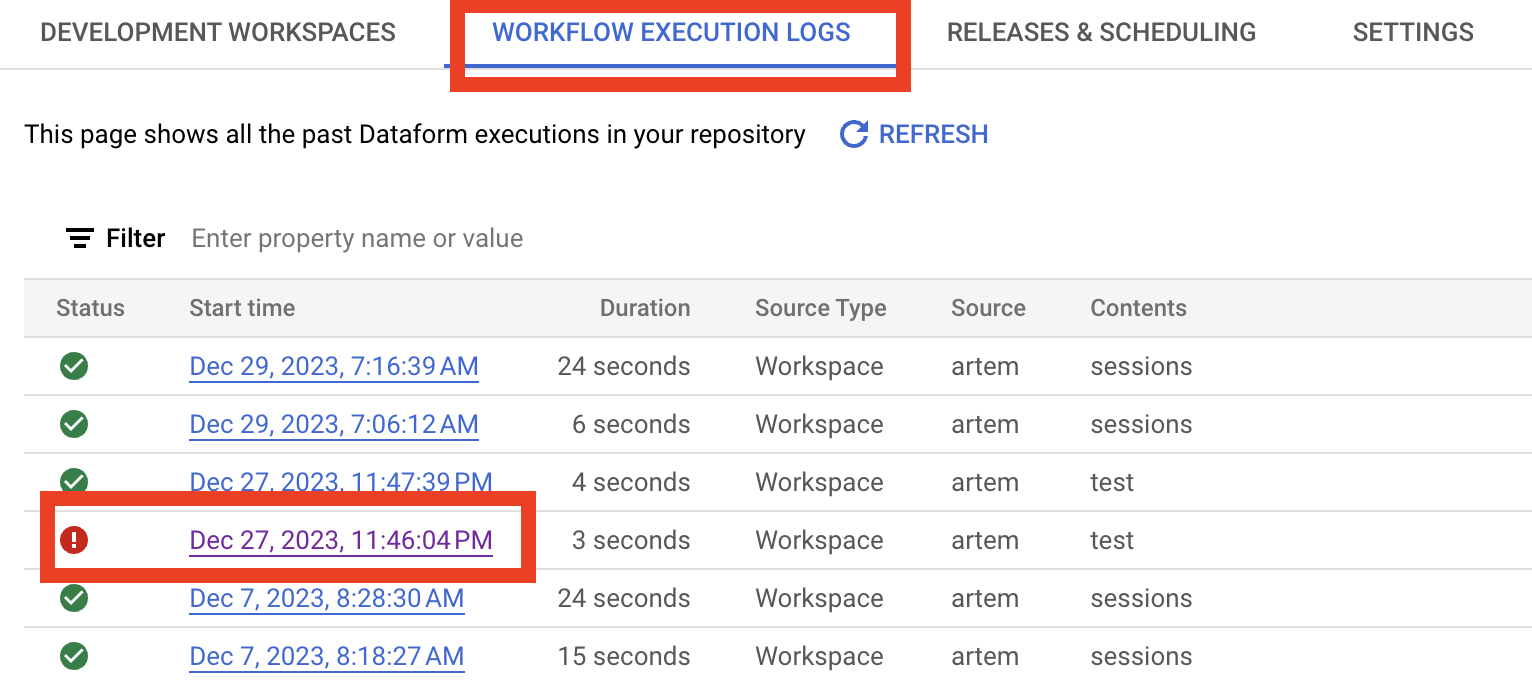
Click on execution log with error status and you will see list of actions, to get details about particular action click on View Details link:
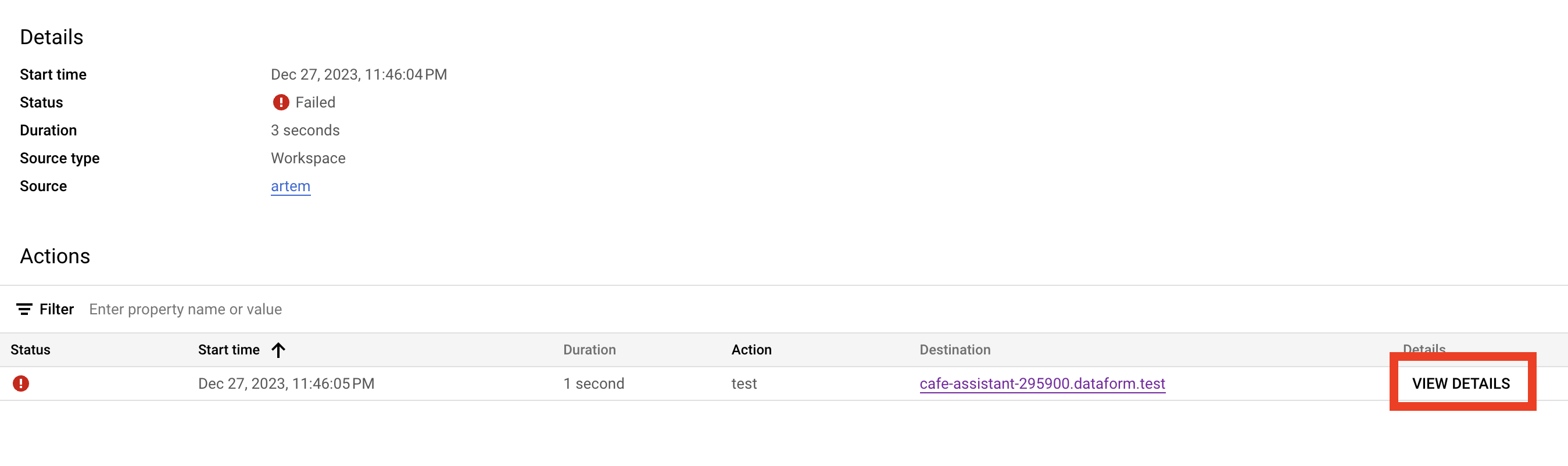
We most common cases are:
- Check that Dataform service account has needed permissions:
- BigQuery Data Editor
- BigQuery Data Viewer
- BigQuery Job User
- Secret Manager Secret Accessor
Go to the IAM page in your GCP project, type dataform in the search field. If you don't see Dataform service account, enable Include Google-provided role grants checkbox.
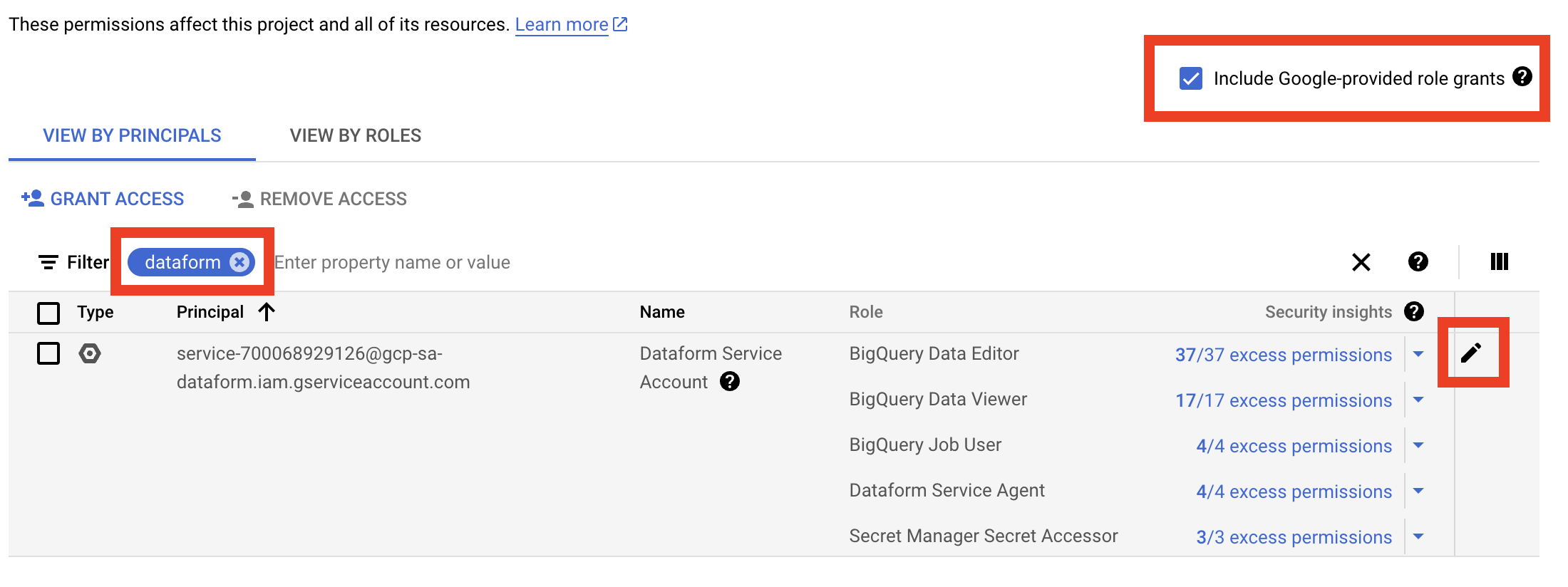
If you don't see permissions click on pencil icon and add them.
- Incorrect region in your Dataform project configuration. You should check defaultLocation in
dataform.json:
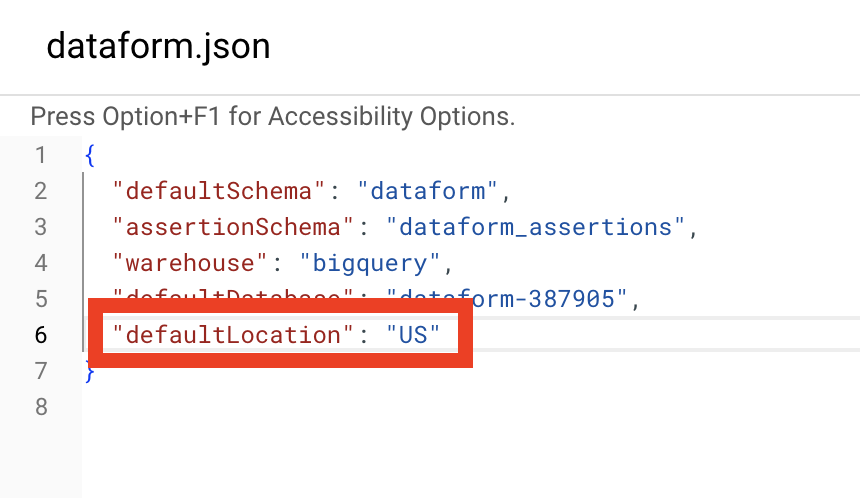
and compare this value with GA4 dataset region:
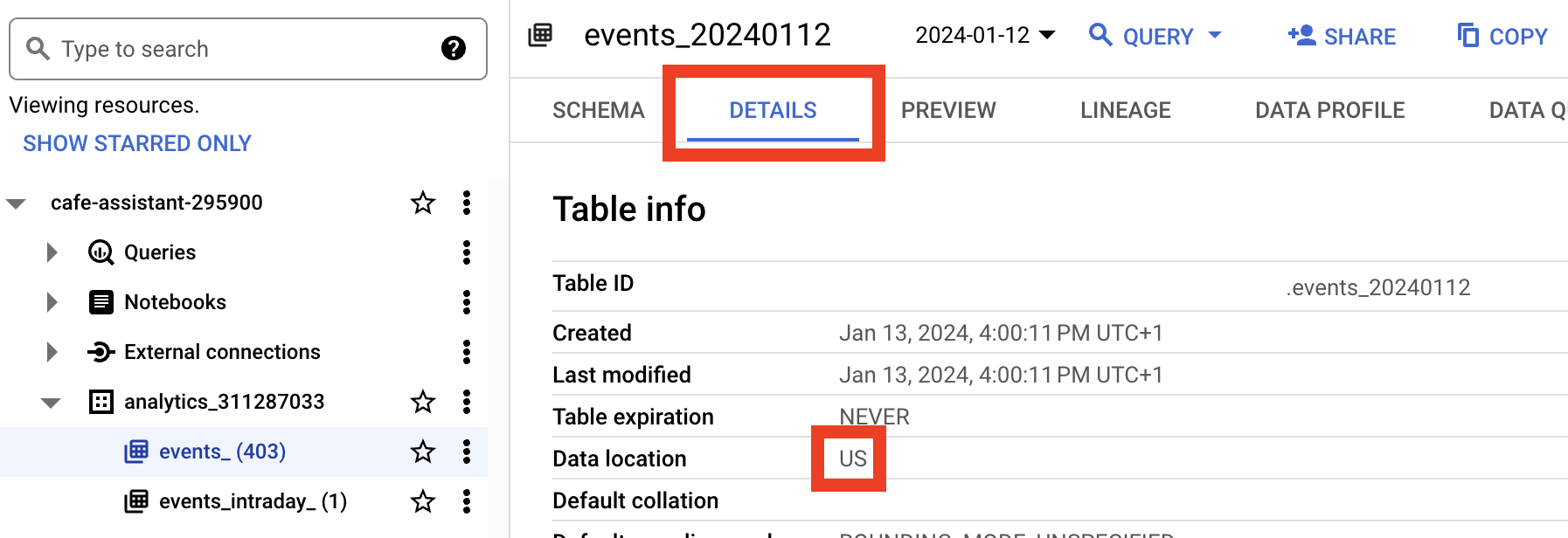
- Check list of standard errors in the official Dataform documentation: troubleshooting